Want more customers in your area? Local SEO is how you make it happen. Nearly 50% of Google searches are local, and 76% of people who search for a nearby business visit it within a day. This guide breaks down 15 tasks to help your business show up in local search results and attract more customers.
Key Takeaways:
- Set up and optimize your Google Business Profile: Complete your business info, add photos, and keep details like hours updated.
- Build consistent citations: Ensure your business name, address, and phone number (NAP) match across all directories.
- Get and manage reviews: Encourage satisfied customers to leave reviews and respond to all feedback professionally.
- Optimize your website: Use local keywords, create location-specific pages, and improve your site for mobile users.
These steps help you stay visible to local customers and drive more traffic to your business without relying heavily on ads. Let’s dive into the details.
The Complete Local SEO Checklist for 2025
Google Business Profile Setup
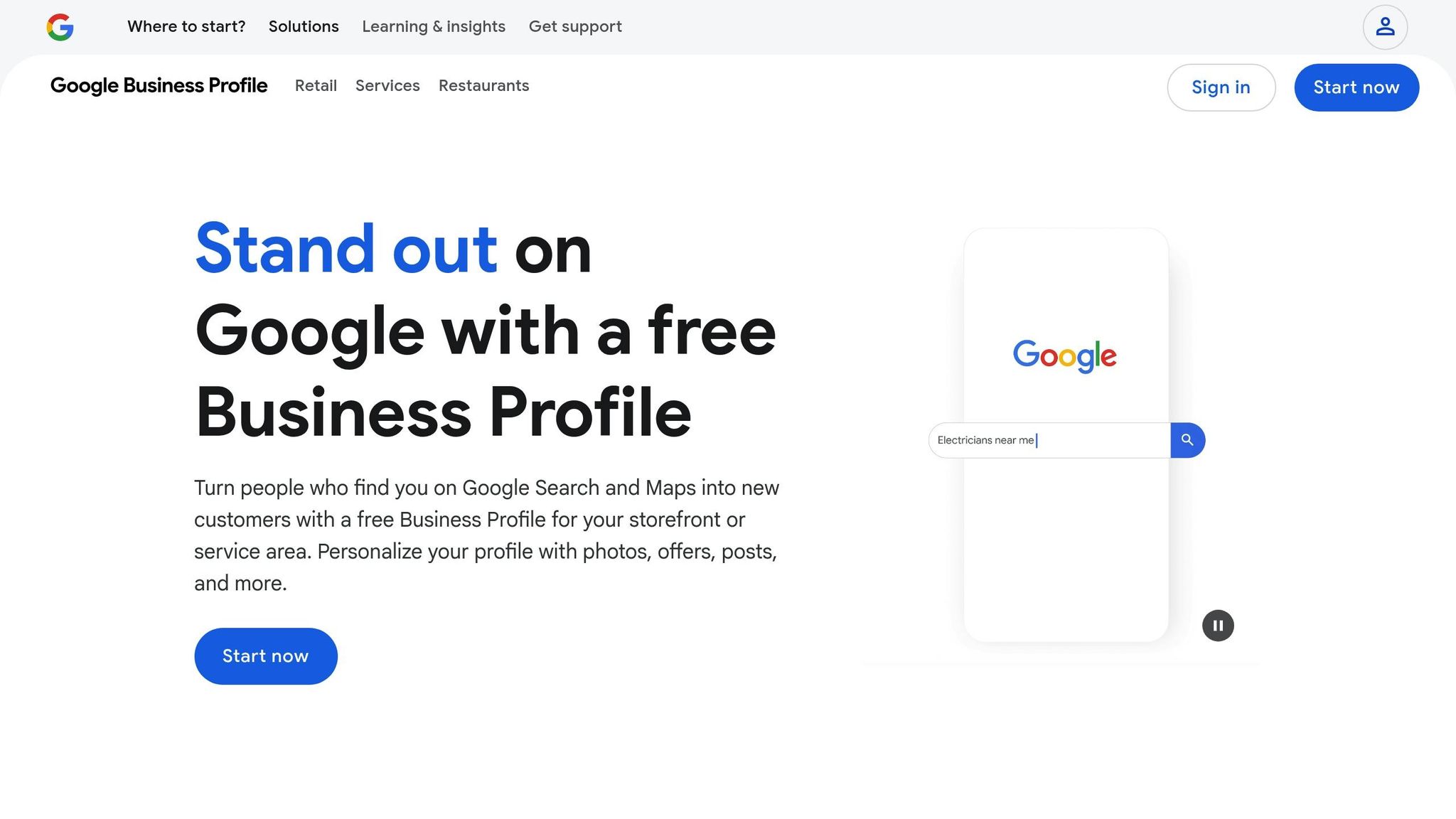
Think of your Google Business Profile as your online storefront. When set up correctly, it ensures you show up prominently in local search results.
Create and Verify Your Profile
Head over to business.google.com. If your business is already listed, claim it by clicking on "Own this business?". If it’s not there, simply add a new listing.
Verification is key to establishing trust. Google offers several options: postcard, phone, or email. Choose the one that works best for you to confirm your listing.
Complete Business Information
Make sure your business name, address, and phone number (NAP) match exactly with your official records. Consistency here is crucial.
Choose a primary business category that closely aligns with your main service. If needed, you can add secondary categories, but don’t overdo it - stick to what’s relevant.
Your business description is your chance to stand out. Highlight your services, specialties, and the areas you serve. Be clear and engaging, but avoid overloading it with keywords - it should read naturally.
Accurate business hours are critical, especially for service-based businesses. If you work from a home office or don’t serve customers at your physical address, you can set service hours separately. And only list extended or 24-hour availability if you genuinely provide those services.
Add Photos and Keep Details Current
High-quality photos can make a big impact. Include images of your storefront, interior, team, and products to give potential customers a glimpse of what you offer.
Your cover photo is the star of your profile, so choose wisely. For example, a restaurant might showcase its signature dish, while a contractor could display a completed project or the team in action. Avoid generic stock photos, logos as cover images, or pictures cluttered with text - they don’t resonate as well.
Keep your profile fresh by regularly updating photos. This not only keeps your profile visually appealing but also signals to Google that your business is active. Additionally, update special hours, like holiday schedules, in advance to ensure customers get accurate information.
Leverage the "Posts" feature to share updates, promotions, or events. You can also add detailed product or service listings with descriptions and prices to make your profile even more informative.
Setting up and maintaining your Google Business Profile properly lays the groundwork for building strong citations, which we’ll cover in the next section.
Citations and Directory Listings
Citations are online mentions of your business name, address, and phone number (NAP). Think of them as digital breadcrumbs that help search engines confirm your business's location and authenticity. When your NAP details are consistent across trusted directories, it boosts your local search visibility. The key is to build and maintain these citations across reliable platforms.
Build and Maintain Citations
Start by setting up profiles on major directories with accurate and complete information. Include essential details like your business name, address, phone number, and even quality photos. Don't stop there - register on niche or local platforms, such as your local Chamber of Commerce, to build credibility.
Consistency is crucial. Your business name should match exactly with what’s on your Google Business Profile. Use the same abbreviations and punctuation for your address across all listings. Even minor discrepancies, like spelling out "Street" in one place and abbreviating it as "St." in another, can create confusion for search engines.
Find and Fix Listing Errors
Duplicate or inconsistent listings can cause problems by confusing search engines and diluting your credibility. Regularly search for your business name to spot and correct any variations or duplicates. Common issues include inconsistent abbreviations or suffixes like "LLC" or "Inc."
If you find duplicates, merge or redirect them to your main listing to preserve any engagement they’ve generated. Also, make sure outdated details - like old addresses, disconnected phone numbers, or incorrect hours - are updated quickly. Since many directories pull data from primary sources, correcting errors at the source often ensures they’re fixed across other platforms too.
Use Tools for Citation Management
Managing citations manually can quickly become overwhelming, especially if your business is listed on dozens of directories. Tools like Local SEO Bot simplify this process by automating citation building and monitoring through a centralized dashboard. They ensure your NAP details stay consistent and flag any issues, like duplicates or changes, for quick resolution.
These tools are especially helpful for businesses with multiple locations, as they streamline updates and maintain uniformity across all listings. Alerts for new citations or changes keep you proactive, saving time and effort while ensuring accuracy.
Good citation management isn’t just a time-saver - it’s a cornerstone of a strong local SEO strategy.
sbb-itb-0e6533f
Customer Reviews and Reputation
Customer reviews play a major role in local search rankings. Google uses them to gauge a business's quality and customer satisfaction, which can directly impact your local SEO and influence potential customers. But managing reviews isn't just about damage control - it’s about actively building trust and credibility. Here’s how you can effectively manage your online reputation and attract more local customers.
Get More Customer Reviews
Timing is everything when asking for reviews. Reach out to satisfied customers within 24–48 hours of their service or purchase, while their experience is still fresh. A quick email or text with a direct link to your review page makes it easy for them to leave feedback. You can even use a shortened URL or QR code to simplify the process further.
Encourage your staff to ask for reviews during customer interactions. Something as simple as, "If you’re happy with our service, we’d really appreciate it if you could leave us a quick review on Google," can work wonders - especially when delivered with sincerity. Just be careful not to push too hard or offer incentives, as Google prohibits rewards or payments for reviews.
While Google reviews carry significant weight, don’t stop there. Platforms like Yelp, Facebook, and industry-specific review sites also matter. A diverse range of reviews across multiple platforms not only boosts credibility but also gives potential customers a fuller picture of your business.
Reply to Reviews Properly
Collecting reviews is only half the battle - how you respond to them matters just as much. Aim to reply to both positive and negative reviews within 24 hours, maintaining a professional and approachable tone.
For negative reviews, acknowledge the concern, apologize for the experience, and offer a way to resolve the issue offline. Keep your response short and professional. For example: "Thank you for your feedback, Sarah. We’re sorry to hear about your experience. Please give us a call at (555) 123-4567 so we can address this directly." Avoid being defensive or argumentative, as that can harm your reputation further.
Positive reviews deserve attention too. Thank customers by name if possible and reference specific details from their feedback to show you’re genuinely engaged. For instance: "Thanks so much, Mike! We’re thrilled we could fix your plumbing issue quickly. It was a pleasure helping you!" These personal touches not only strengthen relationships but also encourage others to leave meaningful reviews.
Consistency is key. Use the same professional tone across all platforms. While templates can help streamline responses, make sure to personalize each reply so they don’t sound generic or robotic. Remember, your responses are part of your online presence, so treat them as an extension of your brand.
Automate Review Management
Managing reviews across multiple platforms can feel overwhelming, but automation tools can make it much easier. These tools can send personalized review requests and monitor feedback from a single dashboard, saving you time while ensuring no reviews slip through the cracks.
For example, Local SEO Bot offers an automated review management feature that sends personalized requests right after a service is completed. It tracks who’s been contacted to prevent duplicate requests and alerts you when new reviews appear, so you can respond promptly without missing a beat.
Automation can also help you identify trends in your reviews. By monitoring your average rating and spotting recurring themes in feedback, you can uncover areas for improvement and refine your services. Set up natural-sounding templates for common responses, but always leave room for customization to keep your interactions authentic and engaging.
Website and Content for Local Search
Your website plays a key role in establishing your local presence. While tools like your Google Business Profile and customer reviews help attract potential clients, your website is where you clearly communicate what your business offers and the areas you serve. To succeed in local SEO, you need content that resonates with local searchers while sending clear location and service signals to search engines.
Use Local Keywords on Key Pages
Local keywords help connect potential customers to your services. Instead of broad terms like "plumber", focus on more specific, location-based phrases like "emergency plumber in downtown Austin" or "24-hour plumbing repair near me." These phrases often face less competition and attract searchers with clear intent.
Start with your homepage title tag, as it heavily influences search rankings. A good format is: "Service + Location + Business Name." For example: "Emergency Plumbing Services in Austin, TX | Smith Plumbing Co." Keep it under 60 characters to ensure it displays fully in search results.
Meta descriptions are equally important - they act as mini-ads beneath your title in search results. Incorporate local keywords here too. For instance: "Need emergency plumbing in Austin? Smith Plumbing Co. offers 24/7 service with same-day repairs. Call (512) 555-0123 for reliable service."
Make sure your keywords align with the information on your Google Business Profile and other citations. This creates a unified local SEO strategy. When adding keywords to your page content, include location names naturally. Avoid overloading your text with repeated terms - Google’s algorithms are smart enough to understand variations like "Austin plumbing contractor."
Service pages are ideal for weaving in local keywords. For example, a roofing company could create separate pages for "roof repair in [city]", "roof replacement in [city]", and "emergency roof services in [city]." Each page should provide unique, valuable information tailored to the specific needs of customers in that area.
Build Location-Specific Landing Pages
If your business serves multiple cities or neighborhoods, creating dedicated landing pages for each location can boost your visibility in local search results. These pages allow you to target specific areas, even if you don’t have a physical storefront there.
Each page should feature unique content - don’t just copy your main page and swap out city names. Include details that make the page relevant to the area, such as local landmarks, neighborhood characteristics, or services tailored to that location. For instance, a landscaping company might discuss local soil types, common plants, or seasonal challenges specific to the region.
Adding customer testimonials from each location can also enhance credibility. Mentioning the customer’s city or neighborhood reinforces your active presence in that area.
Consistency is key across all location pages. Make sure to include details like service area boundaries, response times, and any location-specific contact information. If you have team members based in certain areas, highlight that too. Internally link these pages to your main service pages - for example, link your "plumbing services" page to your "plumbing services in Round Rock" page and vice versa.
Add Google Maps and Schema Markup
Embedding Google Maps on your contact page strengthens your local SEO by signaling your location to search engines and linking your website to your Google Business Profile.
For businesses without a physical storefront, consider using a map that outlines your service areas rather than showing a specific address. Many mapping tools let you draw boundaries or add multiple location pins to showcase your coverage.
Schema markup is another powerful tool. This code helps search engines understand your business information more clearly. By using local business schema, you can provide Google with details like your business name, address, phone number, hours, and service areas. Although this code isn’t visible to visitors, it can improve how your business appears in search results.
There are several schema types to consider:
- LocalBusiness schema: Includes your basic business details like name, address, and hours.
- Service schema: Highlights the services you provide and where.
- Review schema: Displays star ratings in search results, which can boost click-through rates.
It’s a good idea to have a developer handle schema implementation to ensure accuracy and compliance with Google’s guidelines. Incorrect schema can hurt your rankings, so precision is critical. This step ties your website data to search engines, just as consistent citations strengthen your local SEO strategy.
Lastly, make sure your NAP (Name, Address, Phone number) is consistent across your website and other listings. Even small differences - like using "St." instead of "Street" - can confuse search engines and weaken your efforts. Consistency here is non-negotiable for building a strong local presence.
Conclusion
Local SEO isn’t a one-and-done task - it’s an ongoing process that demands regular attention. From fine-tuning your Google Business Profile to optimizing location pages and schema markup, every step contributes to building a stronger local presence.
Businesses that actively invest in local SEO often see impressive results, such as a 50% boost in local search visibility and a 20-30% increase in customer actions like calls, website visits, and requests for directions. The key to these gains lies in consistent updates - whether it’s keeping your profile accurate, managing citations, or engaging with reviews. These small, regular efforts add up to big wins over time.
Leveraging automation can make this process much more efficient. Automated tools can cut routine tasks by as much as 40%, giving you more time to focus on what matters most: serving your customers. This is especially important because even minor inconsistencies in your business information can confuse search engines and negatively impact your rankings.
That’s where Local SEO Bot comes in. This tool simplifies the entire local SEO process by automating tedious tasks like citation building, review responses, and ranking tracking. With features like one-click optimization, it ensures your business information stays accurate and consistent across platforms, saving you time and effort.
To stay ahead, make local SEO a regular part of your monthly routine. Schedule time to review your checklist, analyze performance metrics, and stay informed about the latest best practices. With the right tools and a focused approach, you can save time and achieve better results. Your local customers are searching - make sure they can find you.
FAQs
How do I keep my Google Business Profile optimized for local SEO?
Keeping your Google Business Profile in top shape means ensuring that all your business details - like your name, address, and phone number (NAP) - are accurate and current. Take time to review and update important information such as your hours of operation, the services you provide, and any special promotions you’re running. This keeps your profile relevant and helpful for potential customers.
Stay connected with your audience by sharing updates, events, or offers on a weekly basis. Make it a priority to respond to customer reviews quickly, especially negative ones, to show that you value their input. Adding high-quality, geotagged photos can enhance your profile’s appeal, while incorporating local keywords into your business description can help improve your visibility in search results. Use the Q&A section to address common customer inquiries and highlight your key offerings - this is a great way to stand out in local searches.
How can I ensure consistent business information across online directories?
To keep your business information consistent across online directories, ensure your Name, Address, and Phone number (NAP) are accurate and match exactly on every platform. This consistency plays a key role in building trust with search engines and boosting your local search rankings.
Take the time to manually review your listings and correct any outdated or incorrect details. Prioritize major platforms like Google Business Profile, Yelp, and any directories specific to your industry. Regular audits of your listings can help maintain accuracy, and don’t forget to claim your business profiles wherever possible. Having consistent NAP details not only strengthens your rankings but also reassures customers in your local community.
Why is responding to customer reviews important for my local SEO and business reputation?
Responding to customer reviews is a powerful way to enhance your local SEO while building a strong reputation for your business. When you engage with reviews, it signals to search engines that your business is active and trustworthy, which can positively impact your local search rankings.
Beyond the SEO benefits, responding to reviews - whether they're glowing or critical - shows customers that their opinions matter to you. This not only builds trust but also strengthens customer loyalty and motivates others to share their experiences. Handling negative reviews with care, empathy, and a genuine effort to address concerns can transform unhappy customers into loyal supporters and even attract new ones.


